Telegram US Group List 2691
-
Group
 3,936 Members ()
3,936 Members () -
Group

社工库🔥🔥58担保定位开房查询信息交流总群
7,628 Members () -
Group

CRYPTOINVEST | Новости криптовалют
489 Members () -
Group

Agrozamin O'zimizniki
597 Members () -
Group
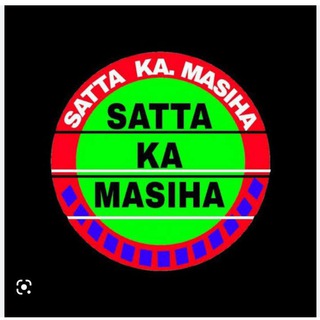
SATTA KA MASIHA
1,724 Members () -
Group

🇺🇦Ukraine_RDNO🇺🇦
2,210 Members () -
Group

Lovedose023
4,009 Members () -
Group
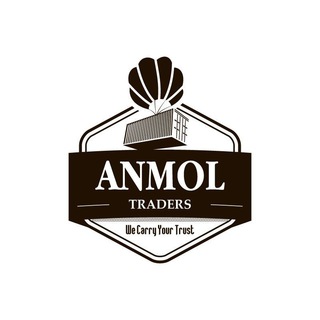
❗️अनमोल सट्टा ❗️
442 Members () -
Group

fpgasystems_verification
662 Members () -
Group
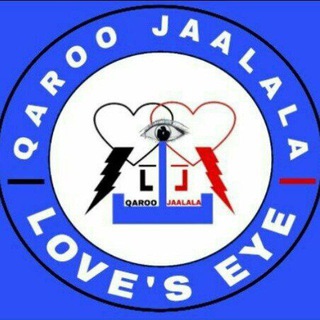
QAROO JAALALA ❤️
5,240 Members () -
Group
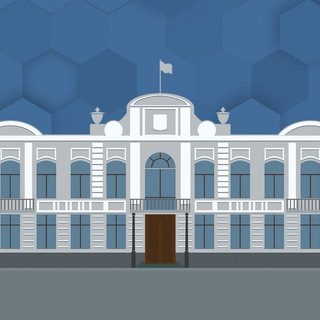
Администрация города Тамбова
2,377 Members () -
Group

Два майора
147,680 Members () -
Group
-
Group
-
Group
-
Group
-
Group

⚽️尼佬睇波吹水群⚽️
4,110 Members () -
Group

Один смех - юмор, приколы, анекдоты
5,307 Members () -
Group

OSD.RU - для заботливых родителей: афиша, рекомендации,отзывы
20,297 Members () -
Group
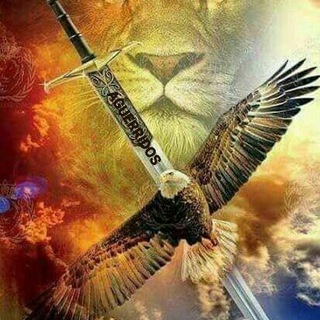
𝐀𝐆𝐔𝐄𝐑𝐑𝐈𝐃𝐎𝐒 ⚔🛡
10,047 Members () -
Group
-
Group

انجمن مشاوران مدیریت ایران
697 Members () -
Group
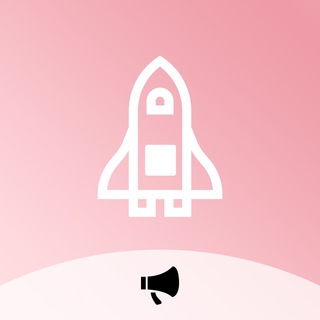
[📢] Simplicity Channel
11,386 Members () -
Group
-
Group

❤️ सट्टे की खिलाड़ी❤️
1,736 Members () -
Group

📢社群推送-摘自@iiZUO
444 Members () -
Group
-
Group

فروش ماشین الات صنایع چوب Mdf
1,977 Members () -
Group

Grabscape | Russian
6,669 Members () -
Group

گروه هم آوایی الغدیر طهران
329 Members () -
Group
-
Group

TUTUP • GO - SEDUPAT
9,589 Members () -
Group

PROGRAMME APP
4,981 Members () -
Group

IMKON SAVDO MARKAZI
12,019 Members () -
Group
-
Group
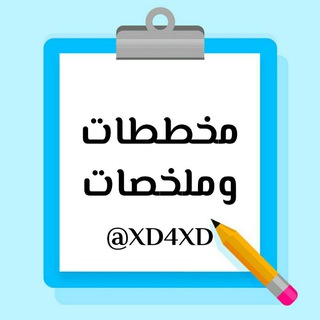
📝مخططات وملخصات|الهيتي
11,499 Members () -
Group

هِجرَة رُوح
1,257 Members () -
Group

PrimaMedia Россия
3,870 Members () -
Group

اتاق خبر دانشگاهی
20,222 Members () -
Group

Кеосаян daily
32,706 Members () -
Group

CyberStress | News
579 Members () -
Group

GRUPO \ NELSON CCS💳
1,448 Members () -
Group

حكاية حب♡.
8,996 Members () -
Group

Lust 39/01🔞
4,694 Members () -
Group

Movie Channel Ads
4,640 Members () -
Group

Tᴇᴄʜɪᴇ Bʜᴀɪ
1,915 Members () -
Group
-
Group

LABEGE|Информатика ЕГЭ и ОГЭ
361 Members () -
Group
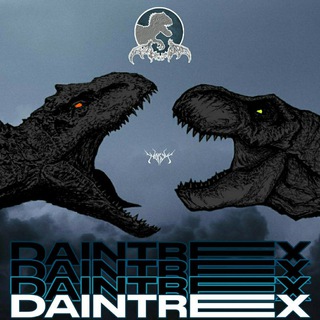
𝕯𝗔𝗜𝗡𝗧𝗥𝗘𝗫 !! CIDRO
1,091 Members () -
Group

The unique and his peen
1,599 Members () -
Group

VPN & PROXY
62,120 Members () -
Group
-
Group

🎁 • 𝐎𝐅𝐂 $.𝐀.𝐎 𝟐𝟒𝟒
59,459 Members () -
Group

Frag uns doch Das Original
68,884 Members () -
Group

ليبيين مكسدين👑💙 ⌯
624 Members () -
Group
-
Group
-
Group
-
Group

Real Valladolid CF
346 Members () -
Group

OnlyFans (New) PPVs
654 Members () -
Group
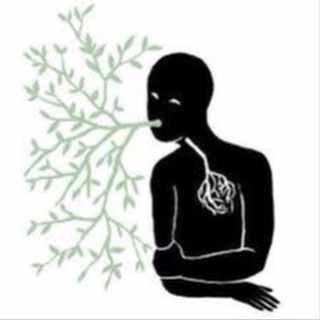
نوسْتآ ئيل
9,285 Members () -
Group
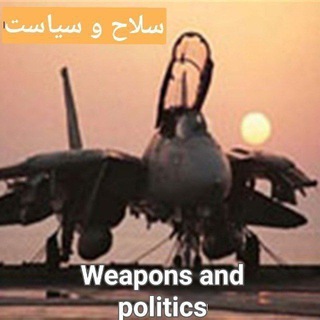
سلاح و سیاست
2,378 Members () -
Group

Unik_bra
4,180 Members () -
Group

『 دلـِتَنگِــ ڪَربَلا🌱 』
15,672 Members () -
Group

𖦹𝑺𝒉𝒊𝒇𝒕𝒊𝒏𝒈~🪷🫧
8,606 Members () -
Group

Comunidad Supreme Accounts ⚡️
1,485 Members () -
Group

🔥 #3 Free Premium Accounts Telegram Channel 💗
16,583 Members () -
Group

☢️ سیگنال فیوچرز ☢️
1,444 Members () -
Group

𝗞𝗮𝗸𝗸𝗼𝗶𝗶 • 𝗡𝗲𝘁𝘄𝗼𝗿𝗸
1,100 Members () -
Group
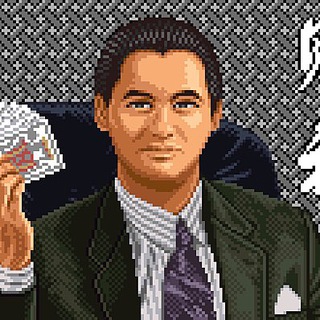
高進足籃投注紀錄⚽️🏀
311 Members () -
Group
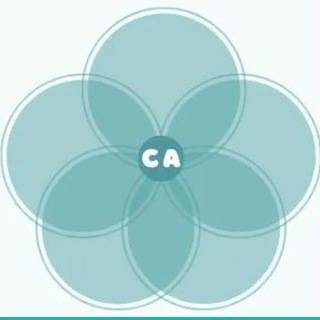
The Community Assembly Hub
787 Members () -
Group
-
Group
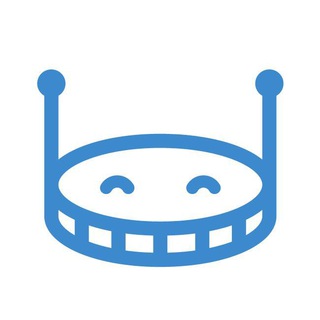
CoinMarketCal Bot
42,514 Members () -
Group

OFC. ARGESTOD [ MEMORIES ]
1,246 Members () -
Group

One Piece
1,299 Members () -
Group

Кризисная группа СК SOS
6,708 Members () -
Group

لوسيفر لي الافلام السودانيه🔞
1,961 Members () -
Group

BoB ViP群組😍❤️👍Photo
1,293 Members () -
Group

Народный фронт Республика Хакасия
804 Members () -
Group

خبرفوری
297,584 Members () -
Group

Евгений Капьев
1,528 Members () -
Group

📚نادي مكتبة غرس القيم📚
1,082 Members () -
Group
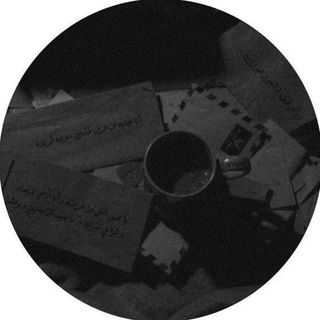
❥ 𝐑𝐄𝐁𝐄𝐂𝐂𝐀 ♡
396 Members () -
Group

PRONOSTIC 💯 GAGNANT🥇
958 Members () -
Group

HACHING LOYAL💻
1,701 Members () -
Group

🍀Tagesenergie🍀Aktuelles🍀und Wissenswertes🍀
2,329 Members () -
Group

ПСБ Благосостояние
15,779 Members () -
Group

أحـببتگ أگثر ﻣ̲ﻣ̲اينبﻏ̲يے
7,360 Members () -
Group

ДНД КУРСК
2,855 Members () -
Group

CherishOS || Redmi Note 8 Series
431 Members () -
Group

Luz » Amor » Alma » Coração
359 Members () -
Group

SVip666
7,224 Members () -
Group

5 бизнес подкастов
107,759 Members () -
Group

Tech Striker
3,242 Members () -
Group
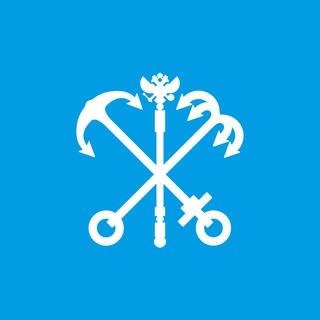
Правительство Санкт-Петербурга
18,943 Members () -
Group

что читает леночка
3,687 Members () -
Group

Русский инженер
95,904 Members () -
Group

Политика | Новости
1,268 Members () -
Group

Сообщество жителей Кунцево
1,892 Members () -
Group

阿里发布影子频道
2,032 Members ()
TG USA Telegram Group
Popular | Latest | New
On desktop applications, chat folders are displays in the sidebar. In the mobile app, these folders are arranged in tabs that can be easily swiped between. Lock Your Chats It’s that simple. Open the chat and find the attachment button at the bottom of the chat. Then, click on Location and choose to “Share my live location” with your custom time period.
Secret Chats A recently introduced feature, Telegram’s new Group Voice Chats allow users in a group to initiate a common group voice chat for all members. However, users can choose to drop out of the ongoing group chat and re-enter at any given point. To make use of this, head into any group of choice and tap on the group name. Now head to the three-dot menu on the top right and choose Start Voice Chat. Turn Off Notifications for Individual Contacts 2b Telegram Messenger Tricks Last year, Telegram brought a unique feature that allows you to discover Telegram users and groups based on your location. This comes really handy when you want to add someone to your Telegram without sharing your mobile number. Also, if you are going to conferences, campuses or festivals, you can find several groups related to the place and event just like that. To add nearby people, open the Telegram menu and go to “Contacts”. Here, tap on “Add People Nearby” and there you have it. Previously, it was required to keep the screen open for this feature to work. But now users can turn on the “Make Me Visible” option in the People Nearby window so nearby users can see their profile without needing to have the window open.
Telegram Chat Options The Bot API is a free and open platform, available to everyone. If you're looking to build your own bot, check out this page. Premium Chat Management The company also makes its API publicly available for free and invites developers to create clients on other platforms. Users can also create custom bots, themes, stickers, and more free of charge.
Mute a Telegram chat Self-destruct is a popular feature on Telegram, but it has been limited to the separate “Secret Chat” option only. However, with the recent update, now you can self-destruct media like photos and videos on normal chats too. Just select a photo or video and then tap on the “timer” button. Now, you can choose the time after which the media will be deleted from everywhere.
Warning: Undefined variable $t in /var/www/bootg/news.php on line 33
US